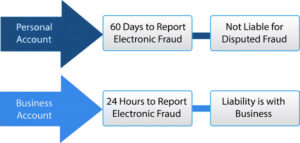Know the Rules for Reporting Fraud
Consumer and business bank account protections are governed by different rules and restrictions. Consumer electronic transactions fall under Federal Reserve Regulation E (12 C.F.R. Part 205) and National ACH Association (NACHA) rules. These rules remove the consumer from liability for unauthorized transactions if they dispute the fraud within a reasonable timeframe. They also ensure reimbursement of lost funds from fraudulent activity or unauthorized ACH transfers.
Business clients don’t have the same protections. Federal protection for businesses that experience ACH fraud falls under the Uniform Commercial Code (UCC), which places the burden on the business to notify the financial institution immediately if there’s a disputed transaction. Remember:
After 24 hours, all liability for reporting fraudulent transactions shifts to the business.
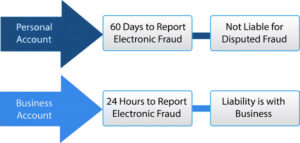
Be Proactive in Protecting Against Fraud
With check fraud being one of the most common ways fraudsters can gain access to your funds, it’s important to take proactive steps to protect your business.
Windsor Federal offers a number of cash management products and services to help mitigate fraud on business bank accounts. It’s worth setting up time to speak with our Cash Management Team about how these products and services can be implemented for your business. In the meantime, here are a few simple steps you can take to help reduce your risk of being impacted by fraud:
- Contact your bank immediately if you suspect business bank account fraud.
- Enroll in online business banking and monitor your accounts daily for unusual transactions or unauthorized ACH transfers.
- Set up alerts in online business banking to be notified via email or text message of suspicious account activity.
- Review the image of checks written once they clear your account to ensure check are not being washed and altered.
- Review your business liability insurance policy and consider adding coverage for loss due to account fraud.